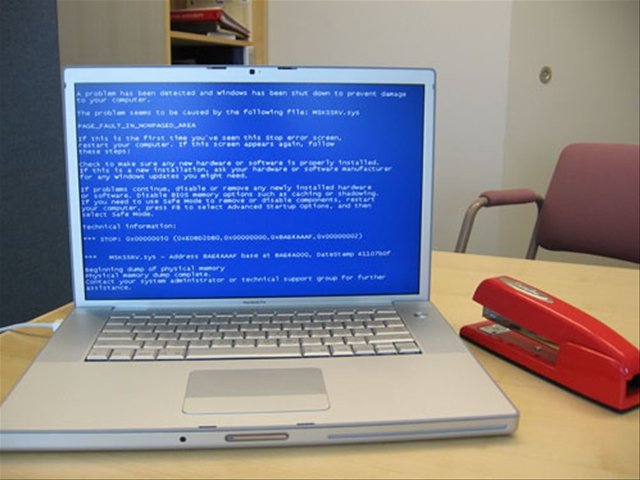
Blue Screen are generally the error screen that comes at the time of system crash.Generally this errors are common in Windows Operating systems .
A countdown appears and finally this results in restart of computer.These Blue screens are often called as Screen of Death as they give little heart attacks . All unsaved data get deleted and you don’t get any chance to stop it.Blue screen also effects the performance of system and the internal storage capacity.
But the question is why they appear even in the most latest versions of Windows like windows 7 and hope same in Windows 8.
Main Reasons of Blue Screens Appearance:
1. Improper Shut Down:
Improper shut down of system may result in damage of various system files and due to this system gets hang sometimes.
I suggest you to properly power off your system
Blue Screens generally appears when some dust enters inside the slot of RAM (Attached to Mother Board)in CPU(The Cabinet having Cd Rom,Mother Board)
3.Mother Board Problem:
Due to malfunctioning of Mother Board this problem can be appeared.
4.Spyware Software From net:
When you download the software from the non-trusted sites,they may come along with spyware(a type of virus),
My Suggestion to Get rid :
- If you are using a desktop computer then just try to clean the CPU Cabinet from inside,remove the RAM,clean it by blowing air and fix it again.Take some help if you can`t risk put hands in Cabinet interior.
- Always Download the software from the trusted websites like downloadcnet.com ,hippo.com etc.
- Always keep the Anti Virus Updated.



