You may have used Google+1 many times to recommend your friends about the pages and links.Now Google has added some new features to Google+1 button.
Now Google +1 button in the latest update is called +Snippets. This enables you to include a link, an image and a description in the share box before sharing. (see the image below)
 |
| Image Caption showing the new enhanced looks of google+ button |
Moreover, Google has also recently announced a new and exciting update to its Google +1 button that has enabled easily sharing a content with specific Google+ Circles of friends. Allowing you to do it directly from the Google +1 button, simply click and use the “Share on Google+” option
If you own a website you can now also customize the new +Snippets feature for your site with a few changes to its webpage, encouraging content sharing through Google+. Jump over to the Google Webmaster website for more information.
Customizing And Adding Snippet+ To site/blog:
Now you can customize your +snippet by specifying the name, image, and description to be displayed. Lets take an example if your site lists author`s books reviews, then you can ensure that your +snippet for each page includes the author`s Books title, poster, and little description. If you have a shop then your shop name and little description will do .Ways to add Snippets+ To Blog/ Site:
- If You have already having google+ button:
- Open this link in the new tab of your browser.(you will be redirected to google plus webpage )
- Scroll down to the screen shown below:
- Under Page Type Add your Page Title.
- Under Description Add little about your contents.
- After that add Markup Location and Add that tags to our site.
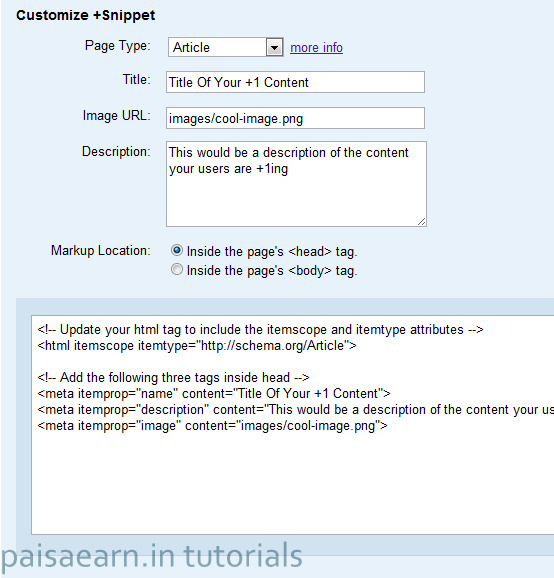
That`s it you have successfully added snippet+ to your site,now you can check its functioning by sharing any link with your friends on Google+.
Also Take help from Video tutorial:
The +1 button has always had a subtle purpose, of course: Google says that it impacts search results, so pages you +1 may show up in your friends’ queries more prominently than they would otherwise. But who knows how often that happens. And while these +1 clicks also get saved in your Google+ profile, they’re not anywhere your friends are going to see them.



