Wibiya is a great all in one website toolbar and it is very popular among bloggers. It is very interactive and user friendly. This toolbar integrates a lot of services and tools within it. The Wibiya toolbar features:
So this toolbar is a great option to integrate all your Social media buttons and chat applications and remove the ones you have distributed through out your blog.
To install the Wibiya toolbar to your Blogger blog, first you need to visit the Wibiya web page and sign up for an account. To do that click at Get it now. Fill the registration form with the correct information and you will be able to continue.
After registering, you will continue in the second step where you need to select the theme of your Wibiya toolbar. Select the one that suits better with your blog and click Next.
At the third step, you have to select the applications you want to be added at the Wibiya toolbar. So select the ones you want and then click Next. Before going to the last step, you will be asked to enter the your Facebook profile URL, Twitter username, YouTube profile URL and other info in order to setup correctly the Wibiya toolbar.
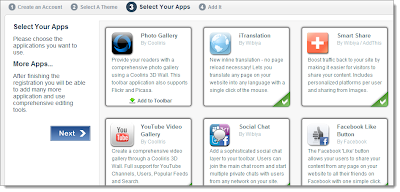
At the final step you just need to select the platform where you want to install the Wibiya web toolbar. So in your case you have to click at Blogger button which will automatically redirect you to your blogger account.

Just click at Add Widget and the Wibiya toolbar will be automatically installed in your blogger blog. Go back and preview your blog. You can notice that the Wibiya toolbar floats at the bottom of your blog.
You can notice that the Wibiya toolbar floats at the bottom of your blog.
See the toolbar at www.screenglass.blogspot.com



